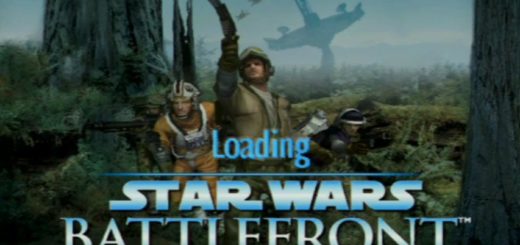This fan project lets you roam Mos Eisley in Unreal 4!

The beautiful worlds of Star Wars just beg for exploration.
Thanks to a fan project titled “Docking Bay 94”, we can now do that—in Mos Eisley at least.
In an article over at Level 80, the project’s lead, Jason Lewis, wrote about how the 17-member group built the level in Unreal 4.
The art demo is about 90% complete; the team is currently putting on the finishing touches. It allows users to explore the Tatooine spaceport of Mos Eisley and experience the Millennium Falcon, X-Wings, TIE Fighters and the notorious cantina in a high-level of detail.
“It’s not really a game, more just an interactive fan art piece,” wrote Lewis, who works for Obsidian Entertainment when he’s not building Mos Eisley. “You can run around with a blaster (or a hidden weapon that you have to find) but we were unable to enlist the help of any character artists, so the only characters in the environment with you are a bunch of Astromech droids and a few Gonk droids.”

The project was started because Lewis wanted to craft a 3D Millennium Falcon sitting in Docking Bay 94. Over time though, Lewis realized that the project was beyond the scope of what he could accomplish, so he invited some of colleagues at Obsidian to help out with the demo.
“The scene is really an experiment to see just how much detail (both polygonal and texture detail) we can run on modern PC graphics hardware at acceptable frame rates,” he wrote. “As a result we are pushing some rather high polygon counts and texture sizes.”
He also noted that the team is working on a VR version of the project, which sounds like it could be amazing.
If your PC can handle it, I definitely suggest checking it out. Walking around (an albeit empty) Mos Eisley and gazing at the level of detail put into the Millennium Falcon is incredible. It’s also amazing to think that the computer is generating the level in real-time.
I love using the Cinematic Tools with Battlefront on the PC and exploring the levels DICE has created, so I’ll definitely be going back to Mos Eisley to explore and snap some pics.

The heavy detail does require a beefy PC, however. Lewis recommends specs with “a minimum of 16GB of system RAM and at least an Nvidia GTX 760 or AMD equivalent to run at acceptable frame rates.” To run it at 1440p or higher, he recommends an Nvidia GTX 970 or better. I personally was running at around 50 frames-per-second at 1080p with 16GB of RAM and an Nvidia GTX 970.
The article at Level 80 provided several download links (note that it’s 7.4 GBs) if you want to give it a go. Also note that once you click “Play” from the main menu, the game freezes, but it just takes awhile for it to load in the level.
If your PC doesn’t have the proper specs, Lewis has posted some footage on his YouTube channel. I’ve embedded the one with the Millennium Falcon, but it’s worth checking out the other videos, too: